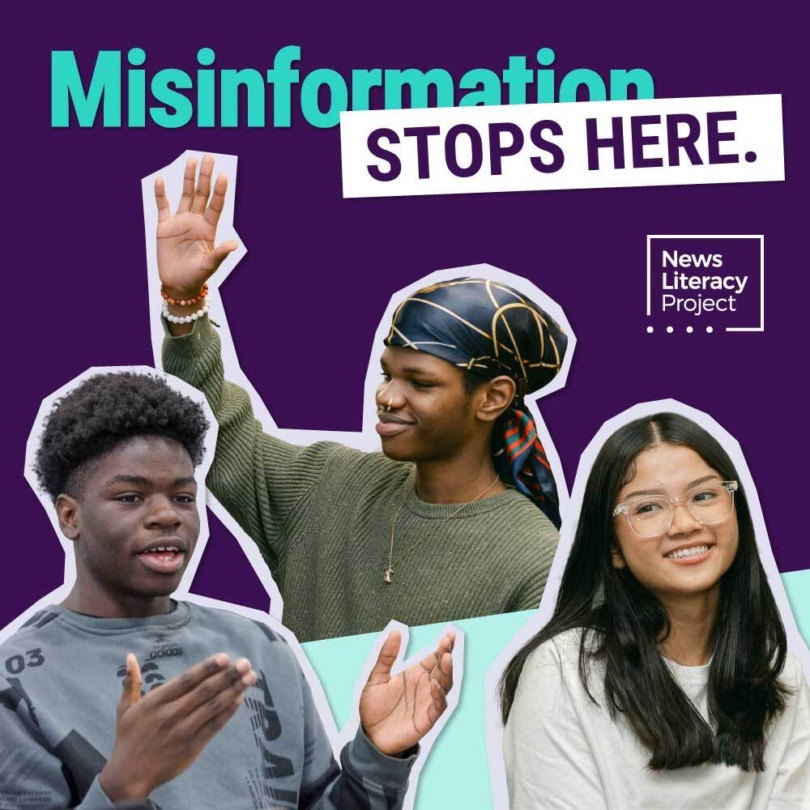Daily Do Now slides

This collection of “do now” resources is an ideal way to maximize news literacy learning in the opening minutes of class. These slides are designed to tap into research-based strategies to assist in effective classroom management, boost student engagement and improve retention. They can be used as formative assessment tools across subjects and grade levels.
How to use this collection:
- Bookmark this Google slides link, which will be updated every Friday at 5 p.m. ET with a new slide sequence for the coming week.
- Use these 5- to 10-minute bell ringer activities to reinforce news literacy concepts and spark discussion at the beginning of class.
- Refer to the “speaker notes” section at the bottom of the slides for educator links, instructions and details on standards alignment.
Each slide aligns with one of five primary standards from our Framework for Teaching News Literacy.
These standards invoke a combination of knowledge, skills and mindsets that are required to recognize credible information, avoid being exploited by misinformation and make informed, empowered choices.
-
Standard 1:
Students distinguish news from other types of information and can recognize both traditional and nontraditional advertisements.
-
Standard 2:
Students acknowledge the importance of the First Amendment in American democracy and a free press to an informed public.
-
Standard 3:
Students understand why professional and ethical standards are necessary to produce quality journalism, and they can apply understanding of those standards to discern credible information and sources for themselves.
-
Standard 4:
Students demonstrate increased critical habits of mind, including effective verification skills and the ability to detect misinformation and faulty evidence.
-
Standard 5:
Students express and exercise civic responsibility by seeking, sharing and producing credible information as effective participants in a democracy.
Note: You can also find this collection featured in The Sift, our weekly newsletter for educators. Some bell ringer slides spotlight topics included in that week’s newsletter.
We’d love your feedback! Please share your thoughts on these resources using this short form.
News Goggles: Candace Buckner, The Washington Post
Sports are an important part of many people’s lives. For journalists covering the world of sports, reporting involves more than just publishing highlights, player statistics and scores. So, what’s it like being a sports reporter?
This week, we talk to Candace Buckner of The Washington Post about her role as a sports columnist. Buckner sheds light on the differences between straight news beat reporting and opinion writing — and underscores how certain journalism practices and standards remain the same. Using her recent piece on Kyrie Irving as an example, Buckner explains her approach to column writing. We also discuss how sports intersect with culture and society and what sports reporting can teach us about the wider world. Grab your news goggles!
Note: Look for this newsletter feature the first Monday of the month. You can explore previous News Goggles videos, annotations and activities in NLP’s Resource Library under “Classroom Activities.”
Resources: “Practicing Quality Journalism” and “InfoZones” (NLP’s Checkology® virtual classroom).
Idea: Have students hone their ability to separate news from opinion using NLP’s mobile app, Informable, which includes dozens of real-world examples in its “News or opinion?” mode.
Dig Deeper: Use this viewing guide for the featured News Goggles video to help students consider what it’s like being a sports reporter.
News Goggles annotations and activities provide news literacy takeaways on timely topics. These resources feature examples of actual news coverage, including full news reports, headlines, breaking news alerts or excerpts.
This video originally appeared in the Dec. 5, 2022, issue of The Sift® newsletter for educators, which explores timely examples of misinformation, addresses journalism and press freedom topics and examines social media trends and issues. Read archives of the newsletter and subscribe here. Stock music in this video was provided by SoundKit from Pond5.
Have feedback about this resource? Or an idea for a future News Goggles? Please share it with us at [email protected].
News Goggles: Ad or news?
News Goggles annotations and activities offer news literacy takeaways on timely topics. These resources feature examples of actual news coverage, including full news reports, headlines, breaking news alerts or excerpts.
This News Goggles resource originally appeared in a previous issue of The Sift newsletter for educators, which explores timely examples of misinformation, addresses journalism and press freedom topics and examines social media trends and issues. Read archives of the newsletter and subscribe here.
When it comes to advertising, not everything online is as it first appears. Some ads, for example, are designed to look like news stories. To make things trickier, this kind of advertising has different names and is marked with different labels, including “sponsored content,” “native advertising,” “advertorial,” “paid post,” or hashtags such as #ad or #sponsored.
Let’s use our news goggles to tell the difference between ads and news — even when they look alike!
★ Featured News Goggles resource: These classroom-ready slides offer annotations, discussion questions and a teaching idea related to this topic.
Discuss: Have you ever mistaken an ad online or on social media for a news story? What made you think it was a news story? Do you think it is important for people to know the difference between news stories and advertisements? Which of these examples of advertising would you say is most responsibly and clearly labeled? Which is most confusing?
Idea: Ask students to keep a journal for a week on examples of different advertising, including branded content, that they come across as part of their typical news consumption. What labels do they notice? Were some ads hard to identify?
Resources: “InfoZones” and “Branded Content” (NLP’s Checkology virtual classroom); Informable® (NLP’s free mobile app).
Have feedback about this resource? Or an idea for a future News Goggles? Please share it with us at [email protected]. You can also use this guide for a full list of News Goggles from the 2020-21 school year for easy reference.
Critical observation challenge: Was Elsa really arrested?
This upper elementary slideshow activity introduces students to critical observation skills, or the ability to identify key elements in a piece of visual information text. By closely examining an actual social media post by a police department in Illinois about the “arrest” of Elsa from Disney’s Frozen, students identify evidence indicating that the photos and claims in the post are misleading. Students also consider and discuss the primary purpose of the post and what led to people’s confusion.
Essential questions
- How can social media posts be misunderstood?
- Why are critical observation skills important when using social media?
- What problems can arise when people take a joke on social media seriously?
- How can a joke fail on social media?
This news literacy classroom activity is suggested for grades 4-6.
Key terms
- Critical observation
- Evidence
- Purpose
News Goggles: News or opinion? Excerpts related to The New York Times Magazine’s 1619 Project
News Goggles annotations and activities offer news literacy takeaways on timely topics. These resources feature examples of actual news coverage, including full news reports, headlines, breaking news alerts or excerpts.
This News Goggles resource originally appeared in a previous issue of The Sift newsletter for educators, which explores timely examples of misinformation, addresses journalism and press freedom topics and examines social media trends and issues. Read archives of the newsletter and subscribe here.
Recognizing the difference between news and opinion is a core news literacy skill. Straight news coverage primarily seeks to be as fair, accurate and impartial as possible, while opinion writing generally shares a specific point of view. In this edition of News Goggles, we want to keep these distinctions in mind as we examine the ongoing debate over The New York Times Magazine’s award-winning 1619 Project, which marks the 400th anniversary of the beginning of slavery in America.
The project, first published in August 2019, attracted renewed attention after a New York Times opinion column criticizing the project appeared online on Oct. 9, 2020. Grab your news goggles and let’s examine short excerpts from four different pieces related to the 1619 Project — including an excerpt from the project itself — to determine whether these examples are news or opinion.
★ Featured News Goggles resources: Download our full annotations in Microsoft Word or as a PDF. Also, these classroom-ready slides offer a guided activity on this topic.
Note: Dean Baquet, the executive editor of the Times, published an editor’s noteon Oct. 13, 2020, defending the 1619 Project in light of renewed criticism. For a fuller explanation of editor’s notes and the purposes that they serve, check out the News Goggles materials in the Oct. 5, 2020, issue of the Sift.
Idea: Discuss the differences between news and opinion. Ask students to evaluate and categorize these two examples (here and here). The first shows letters to the editor about the 1619 Project and is opinion. The second is a Sept. 17, 2020, straight news tweet from ABC News. Then, challenge students to look at other recent comments about the 1619 Project on social media and coverage on news websites to determine whether each is news or opinion.
Related: “A deeper look into the controversy of The New York Times’ ‘1619 Project’” (Tom Jones, Poynter).
Resources: “InfoZones” (NLP’s Checkology® virtual classroom), “Understanding Bias” (NLP’s Checkology® virtual classroom) and Informable®(NLP’s free mobile app).
Have feedback about this resource? Or an idea for a future News Goggles? Please share it with us at [email protected]. You can also use this guide for a full list of News Goggles from the 2020-21 school year for easy reference.
InfoZones
 As the amount of information at our fingertips grows at an unprecedented rate, filtering information is an increasingly essential news literacy skill. The foundational concepts of “InfoZones” help guide students to the vital realization that not all information is created equal and that the credibility of different types of information is often correlated with their purpose.
As the amount of information at our fingertips grows at an unprecedented rate, filtering information is an increasingly essential news literacy skill. The foundational concepts of “InfoZones” help guide students to the vital realization that not all information is created equal and that the credibility of different types of information is often correlated with their purpose.
By helping students discover six primary purposes of information, you can help them develop the habit of questioning the purpose of all the information they encounter.
Of course, most pieces of information have more than one purpose — a television show that is produced to be entertaining can also be informative, for example, or an advertisement produced to sell a product or service can also entertain — but this lesson helps students understand that almost all the information they encounter has one primary purpose that has a significant effect on its credibility.
In this lesson, students learn how to categorize information by determining its primary purpose and then align these purposes with six InfoZones to help them analyze the credibility of actual examples of information.
This lesson makes the following essential questions available:
- Why is it important to know the primary purpose of the information we encounter?
- Does the purpose of information affect its credibility?
- Do some pieces of information have more than one purpose?
- Is it still possible to identify a primary, or main, purpose for such examples?
This news literacy classroom activity is suggested for grades 4-6, 7-9 and 10-12+.
Key terms:
- News
- Opinion
- Advertising
- Entertainment
- Propaganda
- Raw information
- Documentation
Connections with other NLP resources:
- “InfoZones” lesson on NLP’s Checkology® virtual classroom
About classroom lessons:
NLP’s lesson plans cover core news literacy subjects that help provide educators with the resources to design their own units. Many of these lessons have a corresponding version on NLP’s e-learning platform, Checkology. You can find activities, quizzes, infographics and posters that complement many lessons in NLP’s resource library.